The first one was produced in the school library. I was bored and got to fiddling around with whatever I had on hand and before I knew it, I was creating something new out of my favorite episode of a particular drama.
I had everything I needed right in front of me: my friend's external hard disk (filled with the episode of the drama I wanted to work on and a mini selection of music), a lot of time to kill, my overactive imagination and pretty commendable patience for slow tasks, and...Windows Movie Maker on the library computer.
After installing the required codecs and stuff, I was good to go. I selected the episode, tweaked and made up the storyline in my mind, went through the songs and found one that seemed appropriate for what I wanted, dumped everything into Windows Movie Maker and started playing around.
From a one hour long episode, I ended up with a five minutes plus music video with a mini storyline of its own. I added in subtitles of my own, played with the fading and transitions effects to make it look relatively smooth, and by the time my friends returned, I had my very first fanvideo for them to comment on and edit.
(Pardon the song's crappy English, I would have gladly corrected the singers but they neglected to seek my opinion whilst writing the lyrics. And if the song sounds weird, I blame Veoh, my original version sounds a lot better.)
Just for the fun of it, my second fanvideo was more lighthearted. I was watching a variety segment and felt kind of sad for what happened in the end to the girl in the video, the original video was kinda mean. So I played around a little and gave the video a new purpose, (less mean more sweet)...and hey, judging from the comments, I think I fulfilled quite a few fangirls' dreams. ^^V
Windows Movie Maker had allowed me the thrill of creating my own videos, of 'producing' a clip that features some of the finest young actors in Japan at the moment, of solidifying the thoughts I had in my mind whilst watching the original dramas and shows and presenting them to others. In a warped sense of the word, I could say, "Hey I produced a clip that insert actor's name here acted in!"
It was an undoubtedly thoughtful and gratifying process, juggling and blending the original video's audio and the overlaying music to best bring the story across; deciding when to kill the music to emphasize on the significance of certain scenes; cutting and adding extra scenes in so that emotional parts of the scene matched with the emotional parts of the music, so on and so forth.
And at the end of it, viewing the resulting video, the only word that came to mind was...satisfaction. =) A pity I no longer have time to play with it.
Now to the more serious stuff.. Google Tools.. o.o
Yes Google has introduced a mind boggling amount of tools that greatly aid people in their search for information. It's kind of led to our reliance on Google for information, be it the frequent abuse of Google Scholar for research, Google Maps for directions, etc. I've taken to responding to questions that I can't answer with, "Google it!"
With such a wide array of tools to use, Simply Google, is a useful application that nicely consolidates all of Google’s specialized searches in one easy-to-use page.
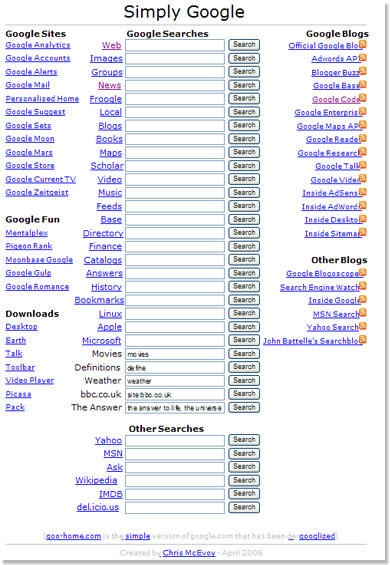
Simply type in your keywords in the respective search boxes you were aiming for, the whole list is laid out there for you to choose from. Simply Google is regularly updated and maintained so it's pretty up to date.
Another application that I found very interesting and useful would be Babelplex. Of all the things Mr Choy showed us in class, I think I was most impressed by the amount of languages Google features. That list was simply...impressive! Searching for particular subjects in different languages churn up whole new results at times, and then again there are those times when you've forgotten what a certain word should be in another language.
Babelplex acts as a cross between a search engine (Google) and a translation tool for 35 language combination. Think of a collision of Google and Babelfish. Select the function to translate English to perhaps Chinese, type in your keywords and you'll be returned a screen that is split into half, with the results for your keyword in English on one half, and results in Chinese on the other half.

If you ever found the need to, you could even select the option to translate English to English, and then search for two different subjects on each half of the page to compare them or speed up your search process.
With these tools, there is, simply put, less of the possibility that anyone can get away with claiming they couldn't find any research on the Internet.
Just Google it!






